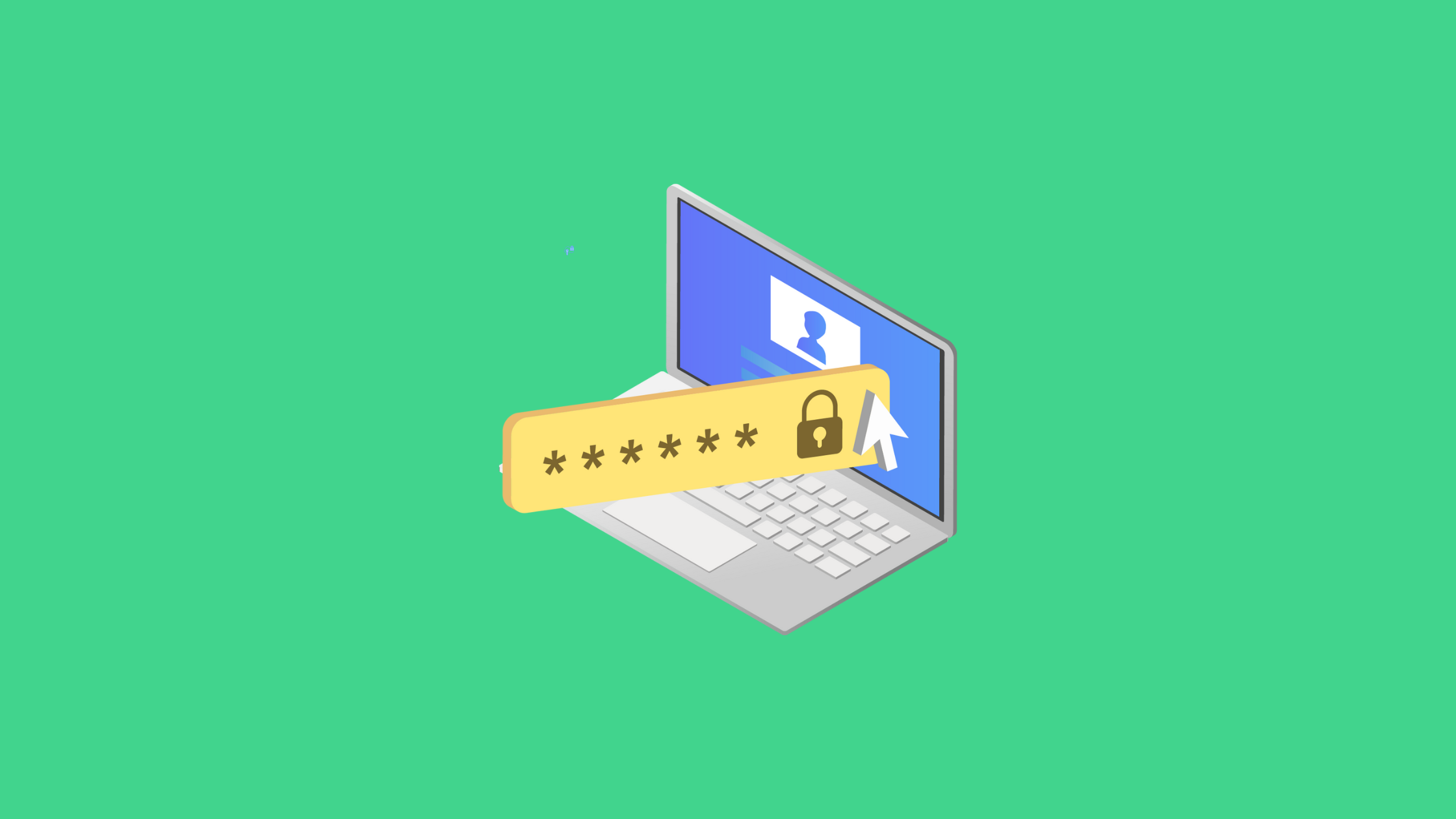In Kubernetes secrets management, two key concepts often come up: data and stringData. These are both fields used in Kubernetes Secret objects, but they serve different purposes and have distinct characteristics.
In this comprehensive guide we will explore Kubernetes Secret Data vs StringData, comparing their features, use cases, and implementation details.
Data Field
The data field in a Kubernetes Secret is used to store secret information in base64-encoded format.
Here are its key characteristics:
- It's a map of key-value pairs.
- Values must be base64-encoded strings.
- It's the traditional way of specifying secret data in Kubernetes.
- The base64 encoding provides a level of encoding, but it's not encryption.
- When the secret is mounted in a pod, the values are automatically decoded.
Example of data in a Secret YAML:
apiVersion: v1
kind: Secret
metadata:
name: mysecret
type: Opaque
data:
username: YWRtaW4= # base64 encoded "admin"
password: MWYyZDFlMmU2N2Rm # base64 encoded "1f2d1e2e67df"StringData Field
The stringData field is an alternative way to specify secret data in Kubernetes. Its key features are:
- It's also a map of key-value pairs.
- Values are specified as plain strings (not base64-encoded).
- It's a write-only convenience field.
- When the secret is created, values in
stringDataare encoded and moved to thedatafield. - It's particularly useful for secrets that are human-readable, like configuration files.
Example of stringData in a Secret YAML:
apiVersion: v1
kind: Secret
metadata:
name: mysecret
type: Opaque
stringData:
config.yaml: |
apiUrl: "https://my.api.com/api/v1"
username: admin
password: 1f2d1e2e67dfData Vs StringData
Here's a detailed comparison of data and stringData:
| Aspect | data |
stringData |
|---|---|---|
| Encoding | Requires base64 encoding | Uses plain text |
| Readability | Less readable due to encoding | More human-readable |
| Editing | Requires decoding/encoding for editing | Can be edited directly |
| Storage | Stored as-is in etcd | Encoded and stored in the data field |
| API Visibility | Visible when retrieving via API | Not visible in API responses (converted) |
| Use in Pod | Both decoded when mounted in a pod | Both decoded when mounted in a pod |
| Overwriting | stringData value takes precedence
if both exist |
stringData value takes precedence
if both exist |
Use Cases for Data
The data field is particularly useful in the following scenarios:
- When working with existing base64-encoded secrets
- For programmatic secret creation where encoding is handled by the client
- When dealing with binary data that's not easily represented as plain text
- In situations where the slight obfuscation provided by base64 encoding is desired
Use Cases for StringData
The stringData field shines in these situations:
- When creating secrets directly in YAML files
- For storing configuration files as secrets
- When working with human-readable secrets that don't require pre-encoding
- In CI/CD pipelines where secrets are injected as plain text
Example of Creating and Managing a Secret with Data
Here's an example of creating and managing a Secret using the data field:
# Create a secret
cat << EOF | kubectl apply -f -
apiVersion: v1
kind: Secret
metadata:
name: mysecret-data
type: Opaque
data:
username: YWRtaW4=
password: MWYyZDFlMmU2N2Rm
EOF
# View the secret
kubectl get secret mysecret-data -o yaml
# Use the secret in a pod
cat << EOF | kubectl apply -f -
apiVersion: v1
kind: Pod
metadata:
name: secret-data-test
spec:
containers:
- name: test-container
image: busybox
volumeMounts:
- name: secret-volume
mountPath: /etc/secret
volumes:
- name: secret-volume
secret:
secretName: mysecret-data
EOF
# Verify the secret in the pod
kubectl exec secret-data-test -- cat /etc/secret/username
kubectl exec secret-data-test -- cat /etc/secret/passwordExample of Creating and Managing a Secret with StringData
Here's an example of creating and managing a Secret using the stringData field:
# Create a secret
cat << EOF | kubectl apply -f -
apiVersion: v1
kind: Secret
metadata:
name: mysecret-stringdata
type: Opaque
stringData:
config.yaml: |
apiUrl: "https://my.api.com/api/v1"
username: admin
password: 1f2d1e2e67df
EOF
# View the secret (notice that stringData is not visible)
kubectl get secret mysecret-stringdata -o yaml
# Use the secret in a pod
cat << EOF | kubectl apply -f -
apiVersion: v1
kind: Pod
metadata:
name: secret-stringdata-test
spec:
containers:
- name: test-container
image: busybox
volumeMounts:
- name: secret-volume
mountPath: /etc/secret
volumes:
- name: secret-volume
secret:
secretName: mysecret-stringdata
EOF
# Verify the secret in the pod
kubectl exec secret-stringdata-test -- cat /etc/secret/config.yamlKey Points Summary
dataandstringDataare two ways to specify secret data in Kubernetes.datarequires base64 encoding, whilestringDataaccepts plain text.stringDatais converted todatawhen the secret is created.- Both are decoded when mounted in a pod.
datais useful for pre-encoded or binary data, whilestringDatais convenient for human-readable secrets.- DaemonSets are a different concept, used for running pods on all or some nodes in a cluster.
- Choose between
dataandstringDatabased on your specific use case and workflow.
Conclusion
The choice between Kubernetes Secret Data and StringData often comes down to specific use cases and team workflows.
In my experience, I've found that while Data offers more flexibility with binary content, StringData provides a more user-friendly approach for day-to-day secret management.
I hope this guide helped you understand the key differences between Data and Stringdata field.